Ready to Get Started?
Launch the app now and sign up for a free account!

Going out for grocery shopping? Make sure you have the Grocery List Generator (GLG) app installed on your Apple iPhone/iPod/iPad! Use the GLG app to store all your recipes and share them with friends. Put all ingredients on your aisle-by-aisle grocery list, simply by tapping recipes. Add other items like toothpaste and you're ready to go grocery shopping!
Launch the app now and sign up for a free account!

Never forget or lose a recipe again. Store all your favorite recipes, including a photo and a description in the GLG app. A single tap adds all of the ingredients to your grocery list. Are you having extra guests coming over for dinner? Tap the recipe according to the number of servings.
You can assign each item to the aisle it is stored in your supermarket. The flexible quantity picker enables you to specify the exact default amount, weight or volume. Don't worry, when assigning the item to a recipe, you can tweak its quantity properties. You can also prevent certain items (e.g. non-food items) from appearing in your recipe ingredients list by switching the label “Recipe Ingredient” off. Finally you can mark items as “Stock items” to only add these to your list when you are (almost) out of stock.
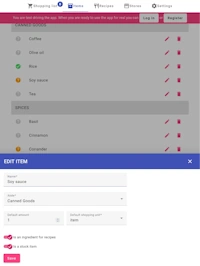

Create your grocery list by simply tapping one or more recipes and additional items from your main items list. Your grocery list is automatically arranged and sorted based on your personal aisle mapping. When shopping you can cross off each item by tapping it. This will move it down to the “Added to my cart” section on your list.
Launch the app now and sign up for a free account!